On occasion you will teach a course and have a student withdraw from it. This is not a big deal since there could be many reasons for this happening. However, when the Dean needs you to report the students grades from work prior to the withdrawal, it then becomes a big deal. How can you view their grades and participation when this happens?
Luckily, in Brightspace, viewing the grades from a student who has withdrawn from the class is no big deal.
There are four simple steps:
- From inside your class, select the Roster option. Fortunately, at SUNY Schenectady, that is right on the menu. (The Roster can also be found in the Course Admin under Course Tools.)
- Select the Enrollment Statistics button
- Scroll down to the bottom and a list of withdrawn students is displayed.
- Click the chevron next to the student in question to view their information.
Please note that you will need grade items for grades. Likewise, the attendance is from the Brightspace Attendance feature. Your college may use a different system for tracking.
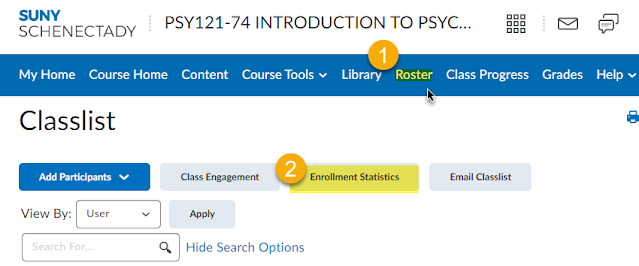



No comments:
Post a Comment